I wanted to add a bunch of the popular bookmarking sites to my blog posts. When I went to look for info, I found a little bit of info all over the place. :)
Check out TechWrap and the Dummies Guide to Google Blogger Beta, where I got the basis of the information that I built upon below.
The instructions below work with the new blogger beta, using the new layouts feature, not templates (even though it may still be called "template" in the menu). Go to Template/Edit HTML, and be sure you have the "Expand Widget Templates" box checked.
Find this line in the HTML:
<p class='post-footer-line post-footer-line-3'/>
Alternately, it may appear as
<p class='post-footer-line post-footer-line-3'>
Underneath it, add the following lines of code:
<a expr:href='"http://www.stumbleupon.com/submit?url="+ data:post.url + "&title=" + data:post.title' target='_blank'>StumbleUpon</a> |
<a expr:href='"http://digg.com/submit?phase=3&url="+ data:post.url + "&title=" + data:post.title' target='_blank'>DiggIt!</a> |
<a expr:href='"http://del.icio.us/post?url="+ data:post.url + "&title=" + data:post.title' Title='Del.icio.us' target='_blank'>del.icio.us</a>
That will add three of the most popular bookmarking sites to the bottom of your Blogger posts! Enjoy!
I've tested it, and it looks to work properly - if you notice it doesn't though, let me know!
Monday, July 23, 2007
Subscribe to:
Post Comments (Atom)

 The Family
The Family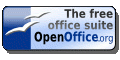
3 comments:
Hi,
I've just added the code to my blog.
Will let you know if I have any problems.
Thanks
Plopple
www.officialbigbrother.info
Thank you! Easy as pie. Hope it works.
Perfect! Worked the first time. Thanks for being thorough and complete with the code and the instructions.
Post a Comment